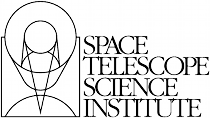File Handling and Convenience Functions¶
open()¶
-
pyfits.open(name, mode='readonly', memmap=None, save_backup=False, **kwargs)¶ Factory function to open a FITS file and return an
HDUListobject.Parameters: name : file path, file object or file-like object
File to be opened.
mode : str, optional
Open mode, ‘readonly’ (default), ‘update’, ‘append’, ‘denywrite’, or ‘ostream’.
If
nameis a file object that is already opened,modemust match the mode the file was opened with, readonly (rb), update (rb+), append (ab+), ostream (w), denywrite (rb)).memmap : bool, optional
Is memory mapping to be used?
save_backup : bool, optional
If the file was opened in update or append mode, this ensures that a backup of the original file is saved before any changes are flushed. The backup has the same name as the original file with ”.bak” appended. If “file.bak” already exists then “file.bak.1” is used, and so on.
kwargs : dict, optional
additional optional keyword arguments, possible values are:
uint : bool
Interpret signed integer data where
BZEROis the central value andBSCALE == 1as unsigned integer data. For example,int16data withBZERO = 32768andBSCALE = 1would be treated asuint16data. This is enabled by default so that the pseudo-unsigned integer convention is assumed.Note, for backward compatibility, the kwarg uint16 may be used instead. The kwarg was renamed when support was added for integers of any size.
ignore_missing_end : bool
Do not issue an exception when opening a file that is missing an
ENDcard in the last header.checksum : bool, str
If
True, verifies that bothDATASUMandCHECKSUMcard values (when present in the HDU header) match the header and data of all HDU’s in the file. Updates to a file that already has a checksum will preserve and update the existing checksums unless this argument is given a value of ‘remove’, in which case the CHECKSUM and DATASUM values are not checked, and are removed when saving changes to the file.disable_image_compression : bool
If
True, treats compressed image HDU’s like normal binary table HDU’s.do_not_scale_image_data : bool
If
True, image data is not scaled using BSCALE/BZERO values when read.- ignore_blank : bool
If
True, the BLANK keyword is ignored if present.
scale_back : bool
If
True, when saving changes to a file that contained scaled image data, restore the data to the original type and reapply the original BSCALE/BZERO values. This could lead to loss of accuracy if scaling back to integer values after performing floating point operations on the data.
Returns: hdulist : an
HDUListobjectHDUListcontaining all of the header data units in the file.
writeto()¶
-
pyfits.writeto(filename, data, header=None, output_verify='exception', clobber=False, checksum=False)¶ Create a new FITS file using the supplied data/header.
Parameters: filename : file path, file object, or file like object
File to write to. If opened, must be opened in a writeable binary mode such as ‘wb’ or ‘ab+’.
data : array, record array, or groups data object
data to write to the new file
header :
Headerobject, optionalthe header associated with
data. IfNone, a header of the appropriate type is created for the supplied data. This argument is optional.output_verify : str
Output verification option. Must be one of
"fix","silentfix","ignore","warn", or"exception". May also be any combination of"fix"or"silentfix"with"+ignore",+warn, or+exception" (e.g. ``"fix+warn"). See Verification options for more info.clobber : bool, optional
checksum : bool, optional
If
True, adds bothDATASUMandCHECKSUMcards to the headers of all HDU’s written to the file.
info()¶
-
pyfits.info(filename, output=None, **kwargs)¶ Print the summary information on a FITS file.
This includes the name, type, length of header, data shape and type for each extension.
Parameters: filename : file path, file object, or file like object
FITS file to obtain info from. If opened, mode must be one of the following: rb, rb+, or ab+ (i.e. the file must be readable).
output : file, bool, optional
A file-like object to write the output to. If
False, does not output to a file and instead returns a list of tuples representing the HDU info. Writes tosys.stdoutby default.kwargs
Any additional keyword arguments to be passed to
pyfits.open. Note: This function setsignore_missing_end=Trueby default.
append()¶
-
pyfits.append(filename, data, header=None, checksum=False, verify=True, **kwargs)¶ Append the header/data to FITS file if filename exists, create if not.
If only
datais supplied, a minimal header is created.Parameters: filename : file path, file object, or file like object
File to write to. If opened, must be opened for update (rb+) unless it is a new file, then it must be opened for append (ab+). A file or
GzipFileobject opened for update will be closed after return.data : array, table, or group data object
the new data used for appending
header :
Headerobject, optionalThe header associated with
data. IfNone, an appropriate header will be created for the data object supplied.checksum : bool, optional
When
Trueadds bothDATASUMandCHECKSUMcards to the header of the HDU when written to the file.verify : bool, optional
kwargs
Any additional keyword arguments to be passed to
pyfits.open.
update()¶
-
pyfits.update(filename, data, *args, **kwargs)¶ Update the specified extension with the input data/header.
Parameters: filename : file path, file object, or file like object
File to update. If opened, mode must be update (rb+). An opened file object or
GzipFileobject will be closed upon return.data : array, table, or group data object
the new data used for updating
header :
Headerobject, optionalThe header associated with
data. IfNone, an appropriate header will be created for the data object supplied.ext, extname, extver
The rest of the arguments are flexible: the 3rd argument can be the header associated with the data. If the 3rd argument is not a
Header, it (and other positional arguments) are assumed to be the extension specification(s). Header and extension specs can also be keyword arguments. For example:>>> update(file, dat, hdr, 'sci') # update the 'sci' extension >>> update(file, dat, 3) # update the 3rd extension >>> update(file, dat, hdr, 3) # update the 3rd extension >>> update(file, dat, 'sci', 2) # update the 2nd SCI extension >>> update(file, dat, 3, header=hdr) # update the 3rd extension >>> update(file, dat, header=hdr, ext=5) # update 5th extension
kwargs
Any additional keyword arguments to be passed to
pyfits.open.
getdata()¶
-
pyfits.getdata(filename, *args, **kwargs)¶ Get the data from an extension of a FITS file (and optionally the header).
Parameters: filename : file path, file object, or file like object
File to get data from. If opened, mode must be one of the following rb, rb+, or ab+.
ext
The rest of the arguments are for extension specification. They are flexible and are best illustrated by examples.
No extra arguments implies the primary header:
>>> getdata('in.fits')
By extension number:
>>> getdata('in.fits', 0) # the primary header >>> getdata('in.fits', 2) # the second extension >>> getdata('in.fits', ext=2) # the second extension
By name, i.e.,
EXTNAMEvalue (if unique):>>> getdata('in.fits', 'sci') >>> getdata('in.fits', extname='sci') # equivalent
Note
EXTNAMEvalues are not case sensitiveBy combination of
EXTNAMEand EXTVER`` as separate arguments or as a tuple:>>> getdata('in.fits', 'sci', 2) # EXTNAME='SCI' & EXTVER=2 >>> getdata('in.fits', extname='sci', extver=2) # equivalent >>> getdata('in.fits', ('sci', 2)) # equivalent
Ambiguous or conflicting specifications will raise an exception:
>>> getdata('in.fits', ext=('sci',1), extname='err', extver=2)
header : bool, optional
If
True, return the data and the header of the specified HDU as a tuple.lower, upper : bool, optional
If
lowerorupperareTrue, the field names in the returned data object will be converted to lower or upper case, respectively.view : ndarray, optional
When given, the data will be returned wrapped in the given ndarray subclass by calling:
data.view(view)
kwargs
Any additional keyword arguments to be passed to
pyfits.open.Returns: array : array, record array or groups data object
Type depends on the type of the extension being referenced.
If the optional keyword
headeris set toTrue, this function will return a (data,header) tuple.
getheader()¶
-
pyfits.getheader(filename, *args, **kwargs)¶ Get the header from an extension of a FITS file.
Parameters: filename : file path, file object, or file like object
File to get header from. If an opened file object, its mode must be one of the following rb, rb+, or ab+).
ext, extname, extver
The rest of the arguments are for extension specification. See the
getdatadocumentation for explanations/examples.kwargs
Any additional keyword arguments to be passed to
pyfits.open.Returns: header :
Headerobject
getval()¶
-
pyfits.getval(filename, keyword, *args, **kwargs)¶ Get a keyword’s value from a header in a FITS file.
Parameters: filename : file path, file object, or file like object
Name of the FITS file, or file object (if opened, mode must be one of the following rb, rb+, or ab+).
keyword : str
Keyword name
ext, extname, extver
The rest of the arguments are for extension specification. See
getdatafor explanations/examples.kwargs
Any additional keyword arguments to be passed to
pyfits.open. Note: This function automatically specifiesdo_not_scale_image_data = Truewhen opening the file so that values can be retrieved from the unmodified header.Returns: keyword value : string, integer, or float
setval()¶
-
pyfits.setval(filename, keyword, *args, **kwargs)¶ Set a keyword’s value from a header in a FITS file.
If the keyword already exists, it’s value/comment will be updated. If it does not exist, a new card will be created and it will be placed before or after the specified location. If no
beforeorafteris specified, it will be appended at the end.When updating more than one keyword in a file, this convenience function is a much less efficient approach compared with opening the file for update, modifying the header, and closing the file.
Parameters: filename : file path, file object, or file like object
Name of the FITS file, or file object If opened, mode must be update (rb+). An opened file object or
GzipFileobject will be closed upon return.keyword : str
Keyword name
value : str, int, float, optional
Keyword value (default:
None, meaning don’t modify)comment : str, optional
Keyword comment, (default:
None, meaning don’t modify)before : str, int, optional
Name of the keyword, or index of the card before which the new card will be placed. The argument
beforetakes precedence overafterif both are specified (default:None).after : str, int, optional
Name of the keyword, or index of the card after which the new card will be placed. (default:
None).savecomment : bool, optional
ext, extname, extver
The rest of the arguments are for extension specification. See
getdatafor explanations/examples.kwargs
Any additional keyword arguments to be passed to
pyfits.open. Note: This function automatically specifiesdo_not_scale_image_data = Truewhen opening the file so that values can be retrieved from the unmodified header.
delval()¶
-
pyfits.delval(filename, keyword, *args, **kwargs)¶ Delete all instances of keyword from a header in a FITS file.
Parameters: filename : file path, file object, or file like object
Name of the FITS file, or file object If opened, mode must be update (rb+). An opened file object or
GzipFileobject will be closed upon return.keyword : str, int
Keyword name or index
ext, extname, extver
The rest of the arguments are for extension specification. See
getdatafor explanations/examples.kwargs
Any additional keyword arguments to be passed to
pyfits.open. Note: This function automatically specifiesdo_not_scale_image_data = Truewhen opening the file so that values can be retrieved from the unmodified header.